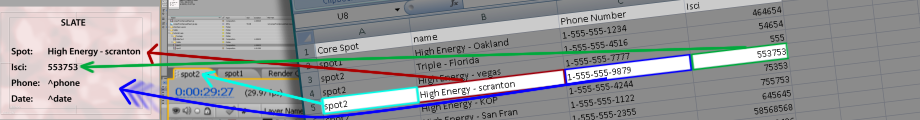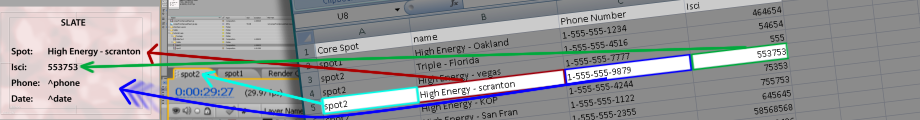Transition Type
Animate in: the pieces of your image will start at a Z point in space that you choose and will end at 0.
Animate Out: the pieces will start at position Z 0 and will end at a Z point in space that you choose.
|
Order
Random: Pieces will animate in random order. When this option is chosen an additional field "Transition Min" appears in the interface; the script will make the transition lenght a random value between Transition Min and Transition Length
Directional:Pieces will animate in order. When this option is chosen two additional fields Delay Across and Delay Down appear
|
Fragment Size X and Y
The size of the pieces that the image will break into. If you choose very small pieces it can take a long time to build. Use caution
|
Gap
How many pixels of space between pieces. 0 leaves no gap, a higher number will cause space between the individual pieces
|
Target ZZ position where the pieces will either start or finish (depending on whether you are animating out or animating in)
|
Rotation XYZRotation XYZ where the pieces will either start or finish (depending on whether you are animating out or animating in)
|
Start FrameWhich frame in your comp to start the animation. If your order is Random, this is the earliest frame a piece will start animating.
|
Start VariationOnly visible if your order is Random. All pieces will start animating at a random frame between 'Start Frame' and 'Start Frame' + 'Start Variation'. For example, if 'Start Frame' is 10 and 'Start Variation' is 5, every piece in your matrix will begin animating at a random frame between 10 and 15
|
Transition LengthThe amount of time it takes for an individual piece to go from 0 to target Z (or vice versa depending on whether you are animating out or in) . If your order is Random, this is longest possible time for an individual piece to animate, and Transition minimum is the shortest.
|
Transition MinOnly visible if your order is Random. this is the shortest possible time for an individual piece to animate, and Transition Length is the longest.
|
Delay AcrossOnly visible if your order is Directional. On each row, the pieces start their animation one after the other, this is how many frames before the next one in a row starts.
|
Delay DownOnly visible if your order is Directional. On each column, the pieces start their animation one after the other, this is how many frames before the next one in a column starts.
|
FadeIf checked, when a piece animates it will either fade out or fade in (Depending on animation type)
|
Ease KeyframeMakes the transition smoother by easing the keyframes
|
Motion Blurenables motion blur for all layers
|